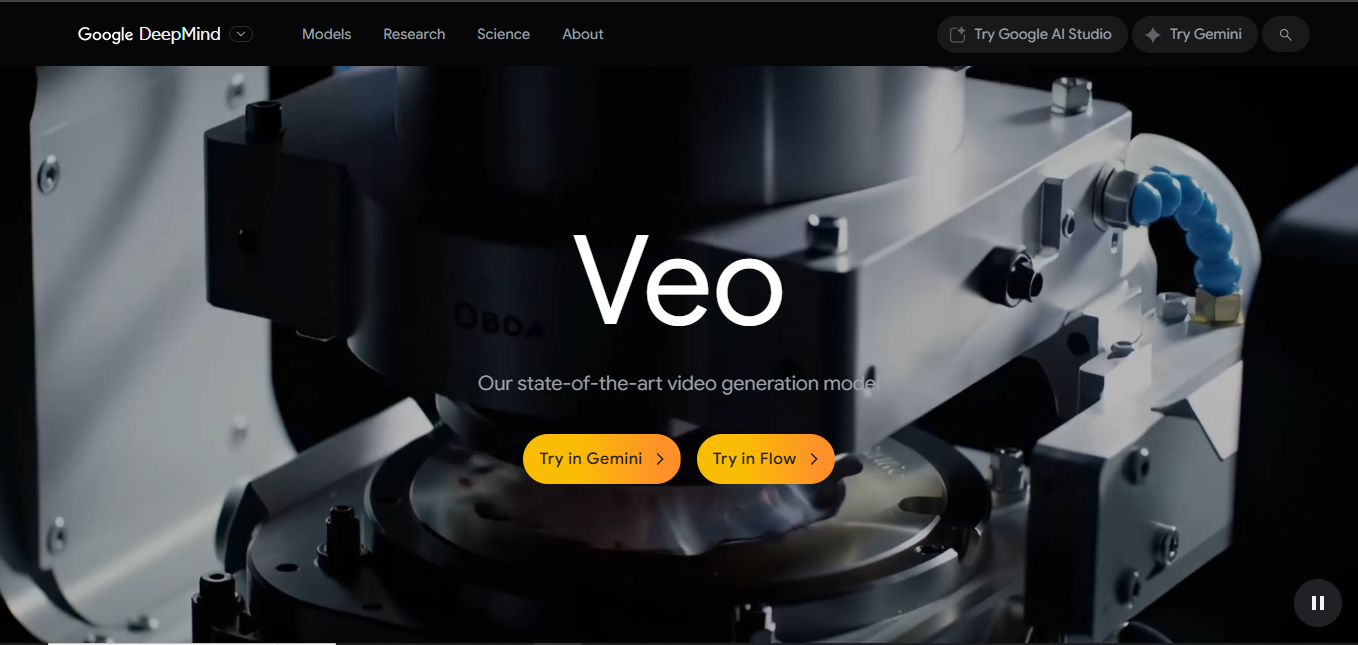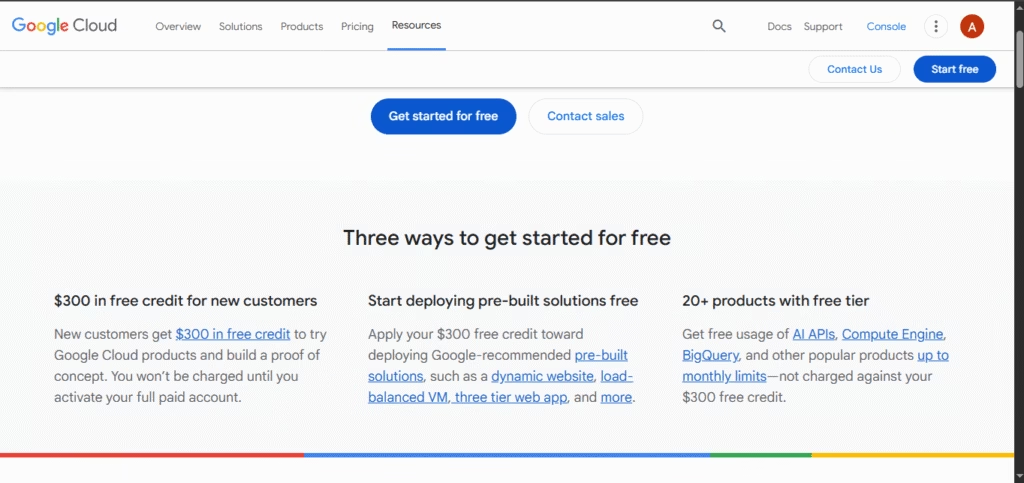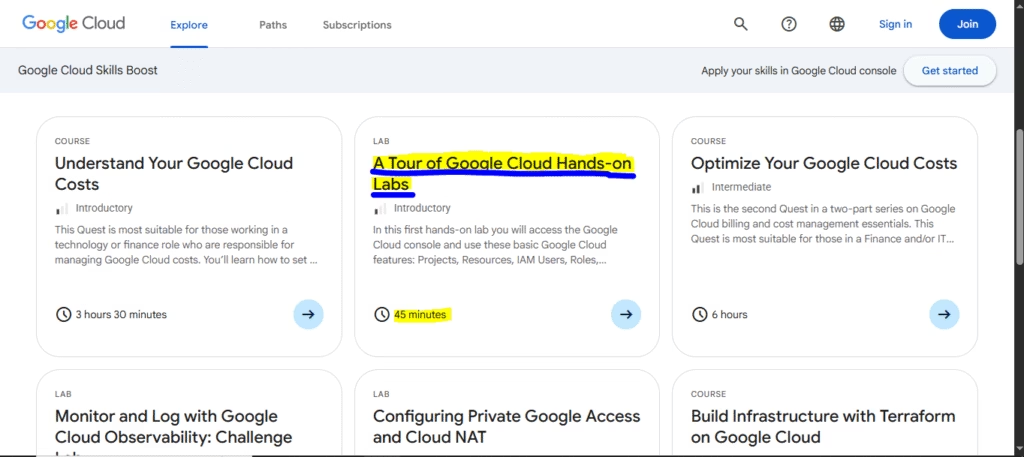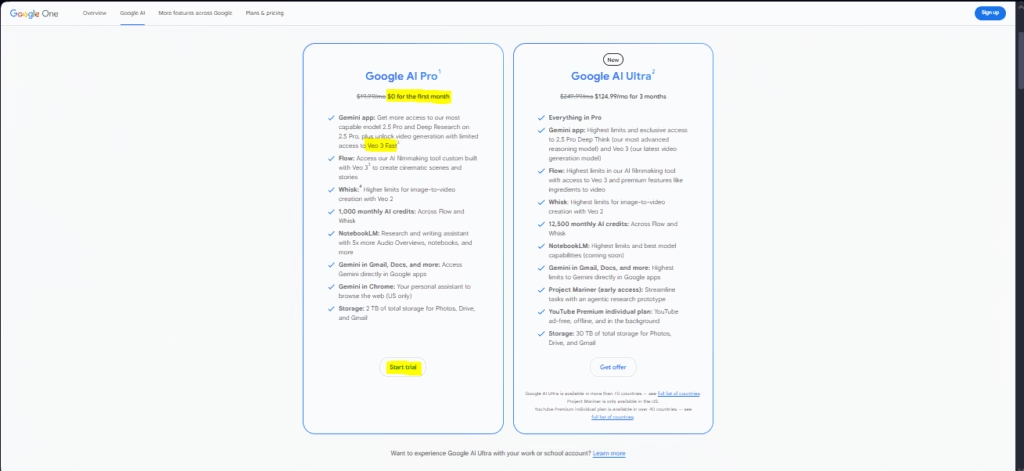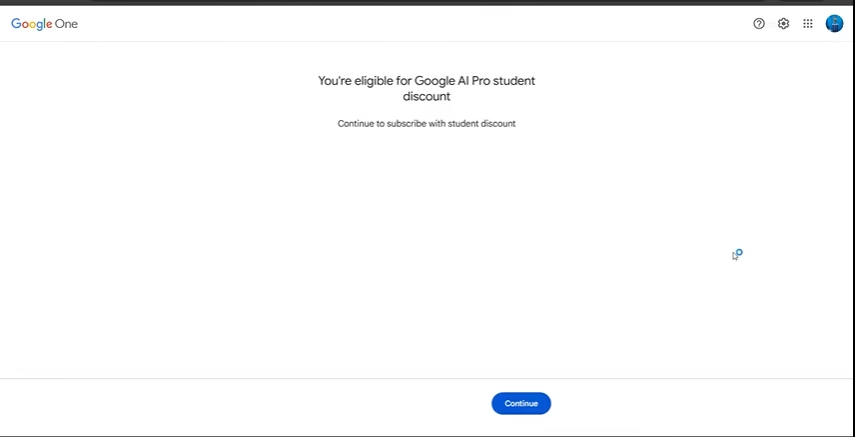Is it possible to access Veo 3 for free?
Table of Contents

Currently, approximately 70,000 tech companies are developing new ideas in Artificial Intelligence, particularly in Generative AI models. Google has made a significant move by launching a new video generation model called Google Veo 3. Let’s explore how we can access Veo 3 for Free.
Google first showed its AI video technology, Veo, at Google I/O 2024, and then released Veo 2 later that same year. The first Veo could create 1080p videos that were 60 seconds long but struggled with motion and audio quality. Veo 2 improved video quality to 4K resolution, which is better than the usual 720p for many public tools, and it had a better understanding of physics. It was also available through Vertex AI for creating short clips, limited to 8 seconds. The Veo 3, popular as the best AI video generator of 2025, can add native audio synthesis and better realism.
However, to use Google Veo 3, it needs to have a premium subscription to Google AI Ultra, which costs $250 per month. This high price can be a barrier for students and those who want to try it out.
In this article, we will look at ways to access Google Veo 3 for free and find affordable alternatives. First, let’s understand what Veo 3 is and explore its valuable use cases.
Understanding Veo 3 and Its Value
What is Veo 3?
Veo 3 is a new artificial intelligence video generation model created by Google DeepMind. It was announced in May 2024 and has quickly become very popular. This tool can create high-definition videos from text descriptions and images. The videos it produces look so real that it’s hard to tell them apart from actual footage. Veo 3 is the first video-generative AI that can also create matching audio using just one input.
The audio can include spoken dialogues, sound effects, background noise, and music, all tailored to the video’s content. The videos feature realistic movements, camera angles, and can be in 4K resolution. Google DeepMind designed Veo 3 mainly for filmmakers and storytellers. It ensures that characters look consistent from different angles and shots.
Use Cases of Veo 3
Veo 3 can create a variety of videos in fields like education, health, and business. The only limit is the user’s imagination and control. It simplifies the process of scripting, shooting, and editing videos.
For example, it can help someone running a Google Ads or social media campaign by creating an ad video from product images and prompts. It also reduces the resources needed to make short films or documentaries. Veo 3 is likely to become a key tool for professionals, contributing to the vast amount of video content on the internet in the future.
Can You Access Veo 3 for Free? The Reality
The computation cost of Veo 3 is very high, making it hard to access for free. However, there are trials and options to test it for a limited time. Generally, you can use it through a paid subscription, which may not be available in all countries. In the next section, I will share some ways to test Veo 3 without any charges.
If you want to access Veo 3 without any additional limits, you can subscribe for a fee. Here are the subscription options and how to sign up.
Google AI Ultra
This plan costs $250 per month. It provides a wide range of tools and platforms. Subscribers can access Veo 3 through the Gemini App and Flow, gaining advanced features. Flow allows users to create short films and documentaries with more control, making the creative process better. This plan is a great way to boost your creative projects with better resources.
Google AI Pro
Google AI Pro is a more affordable option at $19.99 per month, but it has some limitations. Under this plan, you can create up to three videos each day, for a total of 90 videos per month. It is intended for individual users who may want to upgrade to Google AI Ultra for more benefits.
With the AI Pro Plan, you can access Veo 3 through the Gemini app and Flow, which are available to users in 150 countries. This allows many people to use Veo 3’s features effectively.
Vertex AI
Vertex AI is Google Cloud’s platform for machine learning. It lets users create and deploy models. Veo 3 can also be used through Vertex AI. After purchasing the Vertex AI API for Veo 3, Google Cloud customers can integrate Veo 3 into their products.
This setup is useful for developers and businesses. They can use Veo 3’s features to enhance their projects. Users pay based on how much they use the service, which helps them manage their budget. This pricing model makes it a great choice for organizations looking to improve their machine learning efforts.
Third-Party Platforms with Veo 3 Integration
Canva
If you have a paid Canva plan, you can access Veo 3. Canva has included Veo 3 in its video creation feature called “Create a video clip.” However, you can only generate five videos per month.
Leonardo AI
Canva owns Leonardo AI, so you can also use Veo 3 there. You need to buy a premium plan to access the Veo 3 feature in Leonardo AI. One benefit is that Leonardo AI claims to have lower costs for generations compared to Google’s services. Each time you generate a Veo 3 model, it uses 2,500 tokens.
Imagine.Art
This platform includes the Veo 3 model in its paid subscription options. Imagine.art has is a complete video generation platform that also offers other models such as Imagine V3, Imagine V2, Hailuo 02SD, Kling 2.1 Pro, Hailuo AI, Veo 2, and Veo 3. You can access all these models for a single subscription fee.
Veo3.ai
The paid plan for Veo3.ai gives users access to the Veo3 generative model through three subscription tiers. The Plus plan costs $37.50 per month and includes 7,500 credits. The Pro Plan costs $75.00 per month and provides 15,000 credits. For more extensive needs, the Enterprise plan is $150.00 per month and offers 30,000 credits. These options fit different usage requirements.
Some platforms let you try Veo 3 for free, which is a good way to see if it suits your needs. However, keep in mind that these free trials have some limits. Currently, there aren’t any platforms that offer Veo 3 completely free, so consider other creative ways to access it beyond typical plans.
Currently, there aren’t any platforms that offer Veo 3 completely free, so consider other creative ways to access it beyond typical plans.
Proven Methods to Access Veo 3 for Free
Method 1: Google Cloud $300 Free Trial Credits
You can use Veo 3 for free on the Google Cloud Platform, primarily for testing. When you sign up, you get $300 in credits for the first 90 days. Veo 3 costs $0.35 per second, allowing you to create about 14 minutes of video. Monitor your usage to stay within the free limits.
Steps:
- Register for a free trial account that includes a $300 credit. Provide a billing address for verification, but it won’t be used for payments. This step helps verify your identity and ensures service compliance.
2. Log in to your trial account and go to the console in the upper right corner of the home screen.
3. You’ll be redirected to the welcome screen. Click on the menu, find ‘Vertex AI,’ and select ‘Media Studio.’
4. In Media Studio, you will see various options. To access Veo 3, click on ‘Generate Video’ from the list on the left.
5. You will go to the video generation tool interface. Choose your Veo 3 model, adjust the output settings, and test the generation feature.
Method 2: Access Veo through Google Cloud Learning Catalog
You can access Veo 3 from the Cloud Console at no cost for a 45-minute trial. Follow these steps to evaluate Veo 3’s features for free.
Steps:
1. Go to Google Cloud Skills Boost. Make sure you are signed out of Google Cloud Platform to avoid session issues. Click on the “Explore” menu at the top.
2. On the “Explore our Cloud Learning Catalog” page, use the search bar to look for “Google Cloud” and start the search.
3. Select “A Tour of Google Cloud Hands-On Labs” for an introductory session that lasts 45 minutes.
4. Click “Start Lab” at the top left of the page. Complete the CAPTCHA, then open the Google Cloud Console in a new incognito window.
5. In the Console, accept the terms and continue with the U.S. region. From the product menu, select Vertex AI and then go to Media Studio.
6. You should see the Veo 3 interface now. Set the number of output results you want and enter your prompt to start the generation process.
- Remember, you have 45 minutes. Try to create a meaningful video within this time.
Method 3: Google AI Pro Trial
The Google AI Pro Trial offers a subscription plan for a limited time. It is available in 73 countries, but some limits apply. This trial lasts one month and has restrictions on how much you can generate and how you can use it.
You can access Veo 3 using the Gemini app or Flow. The Gemini app allows three generations each day. In Flow, you get 1000 AI credits. Each generation of Veo 3 uses 20 credits, allowing you to create up to 50 videos.
Steps:
1. Visit the Gemini Pro Plan or Google One Plan webpage. Select the Google AI Pro trial.
2. You will see two options: Google AI Pro and Google AI Ultra. The Google AI Pro plan offers a one-month trial for new users only.
3. Read and accept the Terms of Service for the upgrade plans.
4. Enter a payment method. It is best to use a credit or debit card for billing address verification. You will not be charged during the trial.
5. After registering for the trial, you can access Veo 3 through Gemini Pro or Flow.
Expired Method: Google One AI Student Plan
As of June 30, 2025, the Google One AI Student Plan is no longer available. This plan lasted 15 months and was for university students only. Participants needed to provide a valid educational email address, billing address, and identification from their universities.
The plan was available to students in the US, UK, Japan, Indonesia, and Brazil. Google offered it to help students with new technology, focusing on educational use and including limits on personal use.
Tips to Maximize Free Veo 3 Access
Create Effective Prompts
A strong prompt is key to using AI models like Veo 3 effectively. Make sure your prompt is detailed, as it will guide the generation process. Include specific details about the video you want to create. Describe scenes, backgrounds, shot angles, and camera movements clearly. Veo 3 works well with cinematic ideas and can also add audio based on your needs.
For example, write a prompt like this: “A sunny beach at sunset, with a surfer riding a wave, the sounds of seagulls, and cheerful background music, shown with a slow zoom-in.”
Manage Generation Limits
To use your credits wisely, plan your prompts ahead of time. This way, you won’t waste credits or exceed daily limits. Start with simple prompts to understand how Veo 3 works, then create more complex prompts as you get used to it.
Use Free Editing Tools
Use the Canva Video Editor to polish your Veo 3 outputs for smaller projects instead of Flow, which could cost more. You can create multiple eight-second clips and then edit and combine them into longer videos. Longer video generations use more credits, so this method helps you save money.
Conclusion
Accessing Google Veo 3 for free may seem challenging due to its premium nature, but with the right strategies like utilizing trial credits, exploring educational resources, and leveraging third-party platforms you can experience its powerful capabilities without upfront costs. These options are especially useful for students, creators, and developers who want to explore high-quality video generation without a significant investment.
As AI video tools continue to evolve, Veo 3 stands out for its realism, native audio synthesis, and creative flexibility. Whether you’re experimenting with short clips or planning to enhance your projects professionally, these methods provide a smart starting point to explore what’s possible with generative AI video technology.
Act, Apply, and Achieve with Veo 3
This guide isn’t just for reading it’s built to help you act now. If you follow the methods outlined above, you’ll be able to access Veo 3 using Google’s own free credits, educational labs, or cost-effective trials. Whether you’re a student, creator, or tech enthusiast, this article is your step-by-step toolkit.
Once you successfully gain access to Veo 3 using any method listed, let us know how it helped you. Share your experience or results at drivelogue@gmail.com. or at the Contact page. Your feedback helps us improve and keeps the community informed. We’d love to hear how your journey with Veo 3 begins.